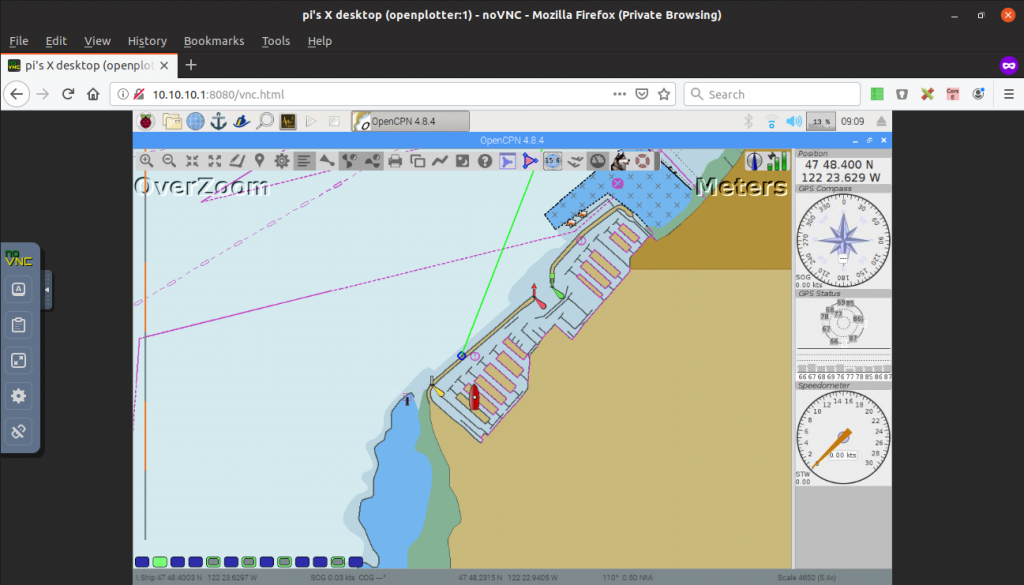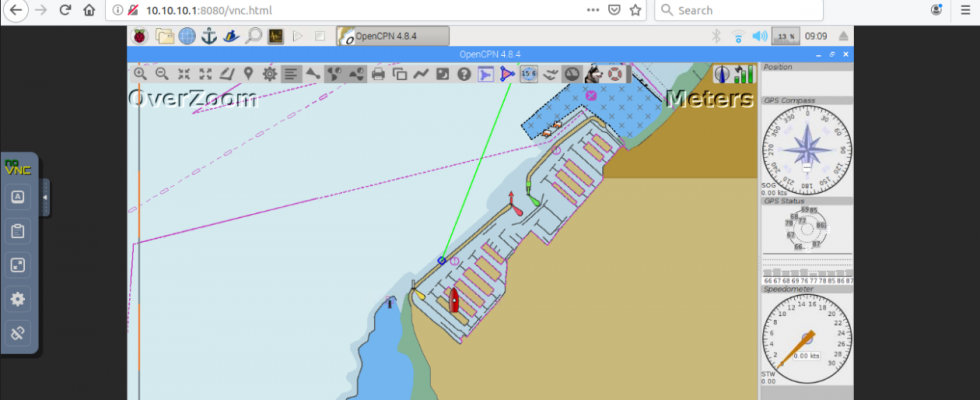In this post, we’ll show you how to add NoVNC to your OpenPlotter, eliminating the need for a VNC client, and making your Openplotter available to any device on the network (even mobile devices), through a web browser! Let’s get started!
Our first step is to remove realvnc-vnc-server as it only lets you connect with the RealVNC Client. We’ll be replacing it with tightvncserver.
sudo apt purge realvnc-vnc-server # Remove Default VNC Server sudo apt-get install tightvncserver # Install New VNC Server vncserver #Configure VNC Server
Running the vncserver command will prompt you for a password and configure your server. After this step you can connect to the OpenPlotter with any VNC Client at port :5901
Next, we’ll set up NoVNC on your OpenPlotter.
sudo apt purge websockify websockify-common python-websockify # Install NoVNC dependancy cd ~/bin # Move to bin folder git clone https://github.com/novnc/noVNC #Clone Repo
Test with (whish should also clone the most recent version of websockify):
/home/pi/bin/noVNC/utils/launch.sh --vnc localhost:5901 --listen 8080
Then, we’ll configure our OpenPlotter to start these services at boot. Add these lines to [ /etc/rc.local ] before the ‘exit 0’
su - pi -c '/usr/bin/tightvncserver :1 -geometry 1280x800' su - pi -c '/home/pi/bin/noVNC/utils/launch.sh --vnc localhost:5901 --listen 8080'
Finally, reboot to access your OpenPlotter VNC Server through any web browser [Seems to work best in Chrome] at: http://openplotter.local:8080/vnc.html or http://10.10.10.1:8080/vnc.html