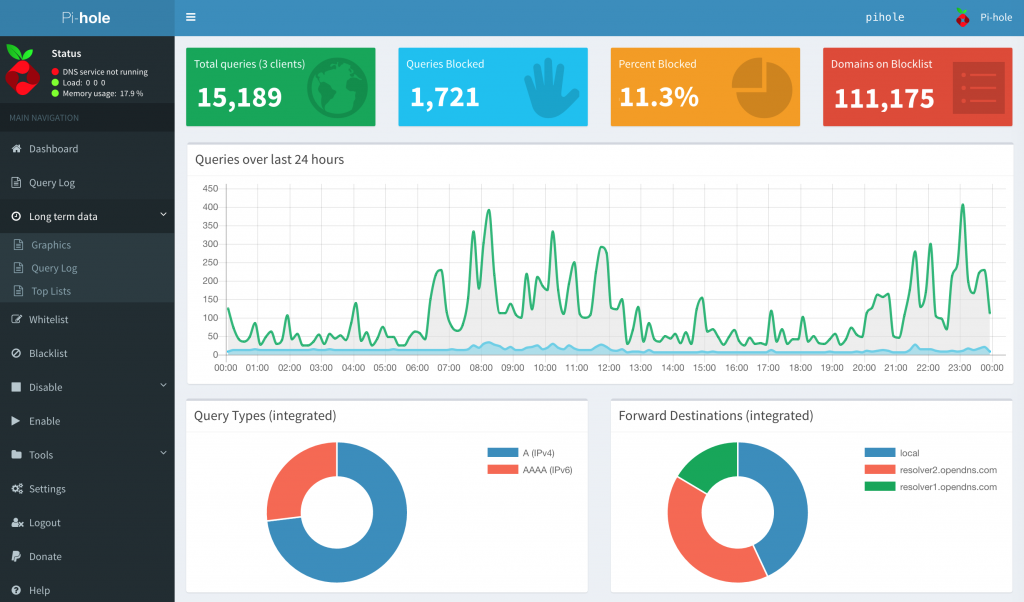The Pi-hole is the ultimate way to filter ads from your entire network! Unlike other methods such as ad-blockers, or Privoxy, Pi-hole requires no client configuration; Just attach it to your network and ads are gone on every device, in every application! Learn how to set it up in 3 easy steps here!
- Get yourself a Raspberry Pi, and install the latest Raspian Lite Distro. After install, connect to ethernet, enable ssh, update/upgrade and change the root password.
- On your fresh Pi install, run the command `curl -sSL https://install.pi-hole.net | bash` to install Pi-hole. Follow the instructions on the screen, choosing your preferred DNS Settings (`1.1.1.1, 1.0.0.1`) and setting your preferred static IP. When the install finishes, write down the generated admin password and reboot the pi for good measure.
- On your router, replace your current DNS settings with the static IP of your newPi-hole server. Apply the settings and you’re done!!
You can see Pi-hole activity at http://[static-ip]/admin and you can add/remove/update blocked URLs with the generated admin password.
Because the Pi-hole is just a DNS proxy, only traffic on port 53 goes through the Pi, and your network speeds will not be affected; its basically a phone-book with ad-server numbers removed!